We provide everything you need to implement Black Horse FlexPay directly onto your website or digital experience. The FlexPay Widget is your powerful software plug-in for natively offering credit.
If you use one of our approved eCommerce Modules, you can implement FlexPay via Standard Integration.
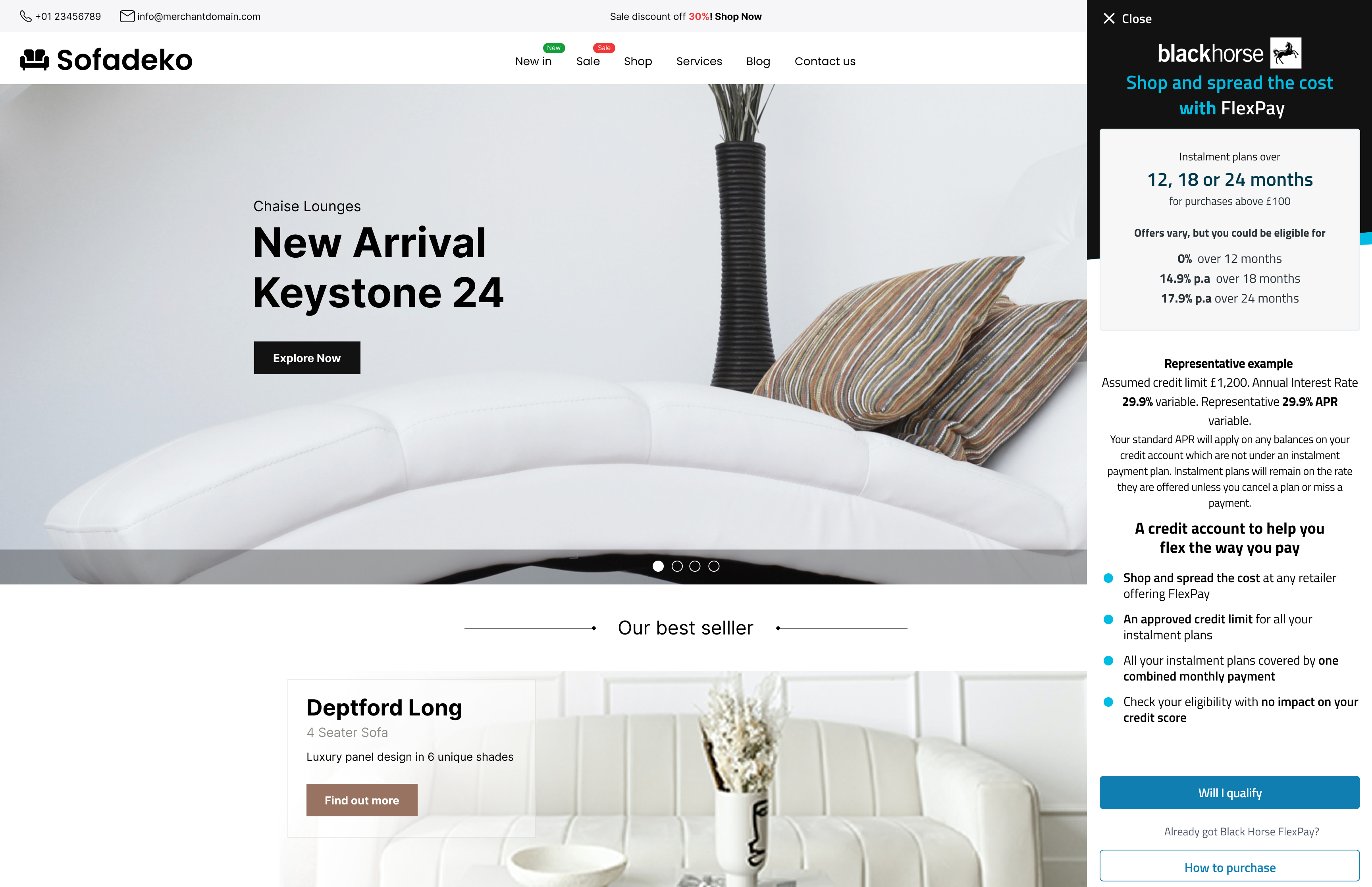
Example FlexPay finance enquiry launched directly from the retailer homepage
This section provides a summary of the steps required to get started, implementing the FlexPay Widget onto your platform using our APIs and our client-side library. Please review each of the integration steps below before you get started.
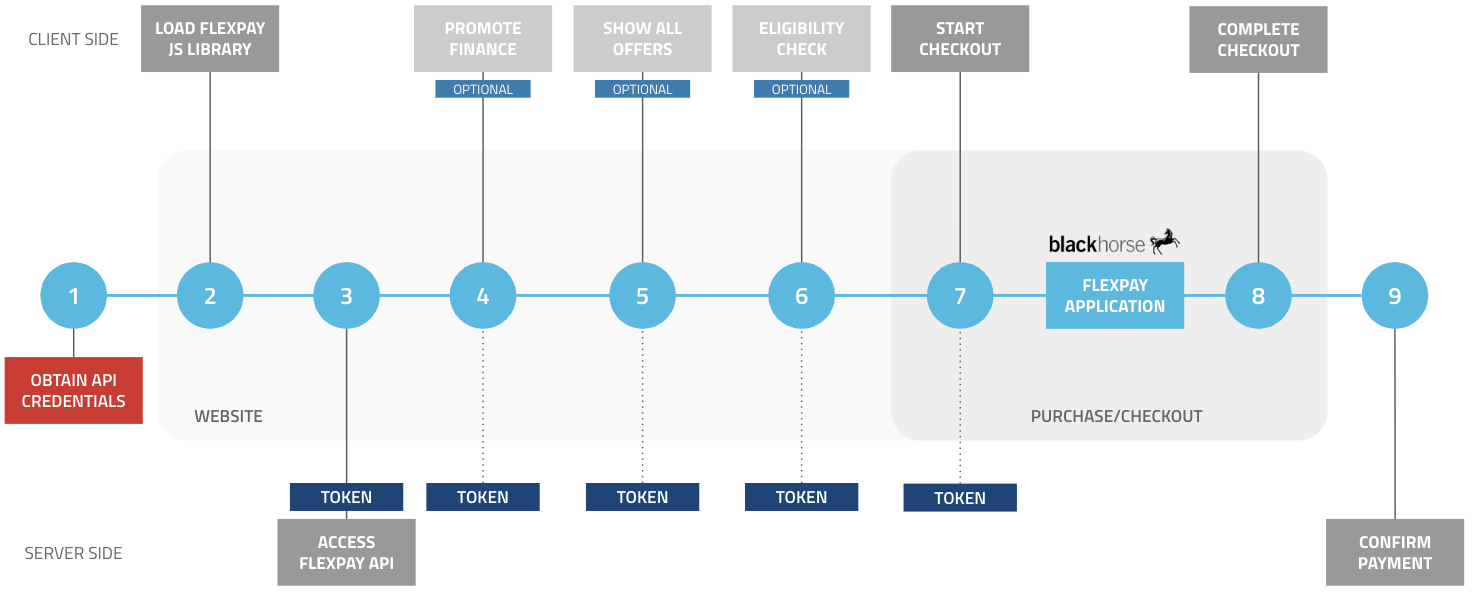
The integration of the FlexPay Widget requires use of our backend API as well as frontend client-side development in order to fully implement the experience. Our frontend library lets you deploy additional marketing features and tools too.
- Obtain API Credentials for your website
On your Website
- Load the FlexPay Javascript Library on your website
- Access FlexPay API to authenticate and obtain an access token
- Initialise the FlexPay Widget and Promote Finance outside Checkout
- Use the FlexPay Widget to Show Available Finance Offers outside Checkout
- Customer can optionally check their eligibility for FlexPay directly in the Widget
At Purchase/Checkout step
- Use FlexPay Widget to start Checkout
- Complete FlexPay Application & Checkout
- Confirm Finance Purchase via FlexPay API
The FlexPay Widget is an embedded finance overlay powered by the FlexPay Javascript library, which can appear natively in any or all of your webpages. It has the option to display a floating tile in the corner of every page of your website.
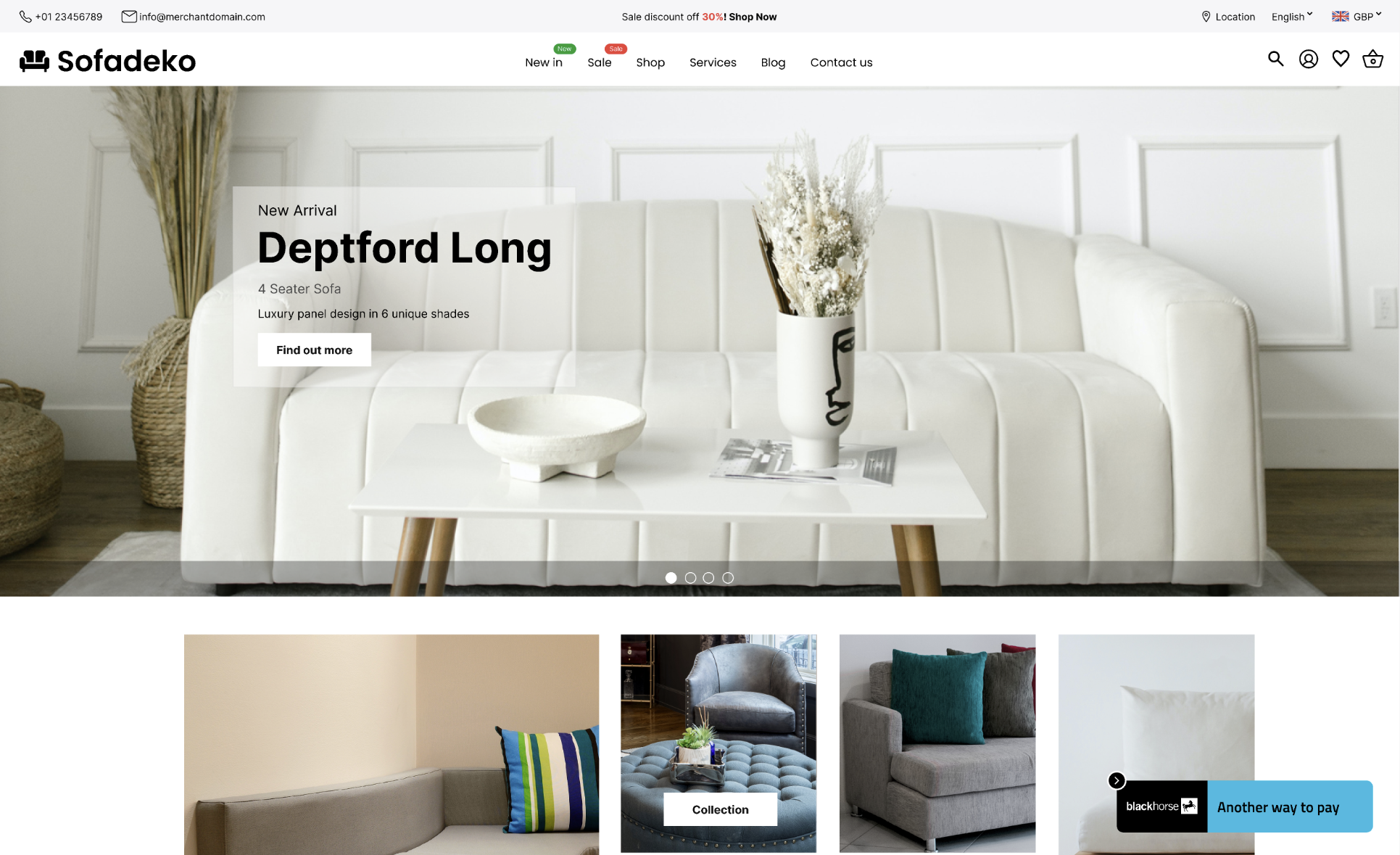
When the FlexPay Widget is opened (either via Javascript, link or clicking on the floating tile), it uses a slide out panel on the right of desktop and tablet screens or in full screen on mobile. Your website will remain active in the background.
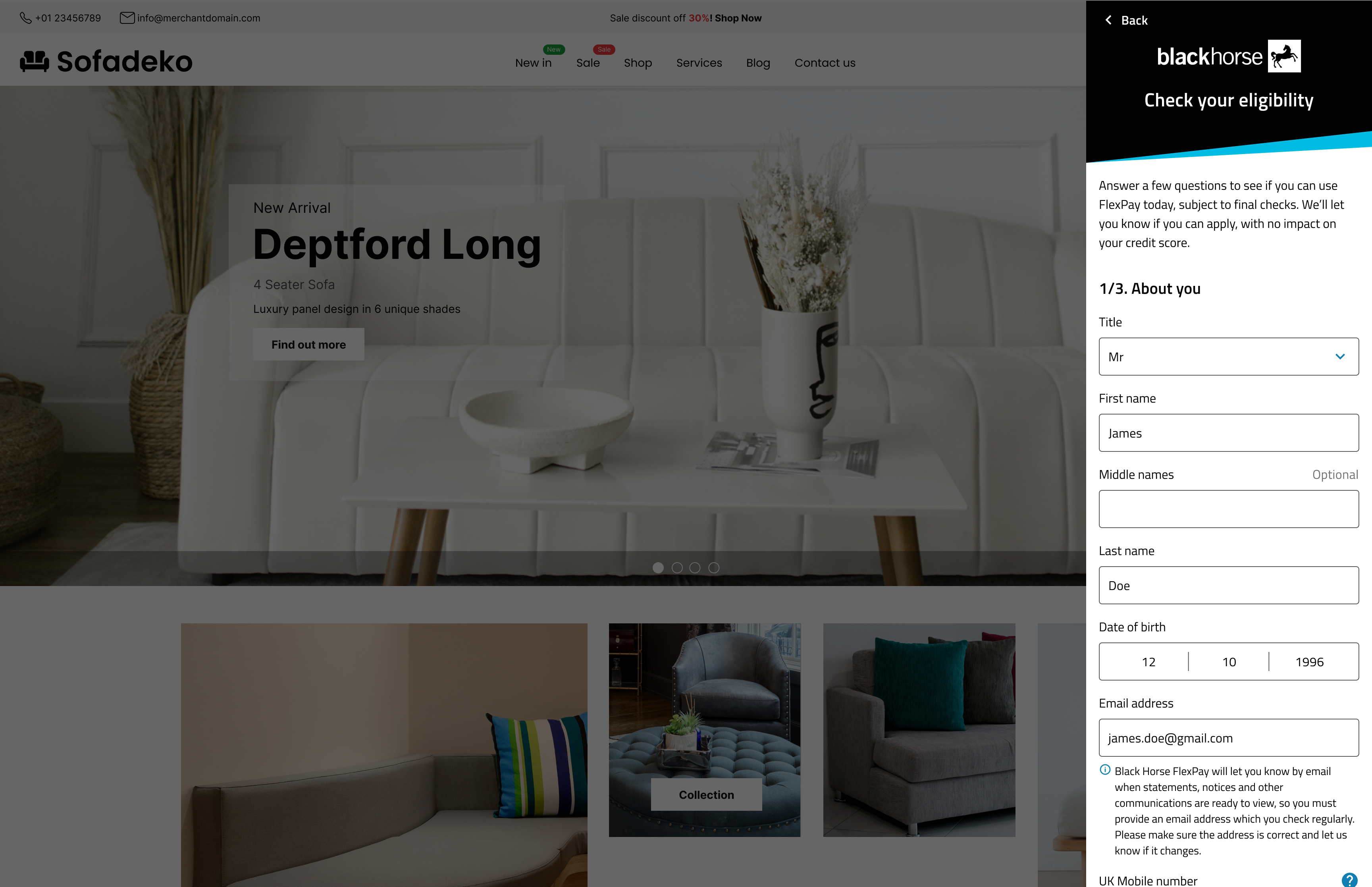
Full API ReferenceGetting Started contains everything you need to implement the FlexPay Widget as your embedded finance solution on your website. The integration can be adapted to meet most consumer purchasing experiences, but you can also view full details of the API schema in the latest FlexPay API Reference.
Please note: all example curl commands are to show the format of the request and response, but use a dummy API hostname, which will be replaced with relevant UAT and Production credentials that we issue to you for each of your merchants.
