Activate your account
Once you have signed your FlexPay Merchant Agreement, we’ll issue all your credentials - and your primary account holder will receive an email inviting you to activate your first FlexPay Merchant Portal account.
Activate Your Account
Follow the instructions in the email to create a secure password and finalise your Portal account setup. Your first user will automatically be designated as an administrator with full permissions to manage your merchant account.
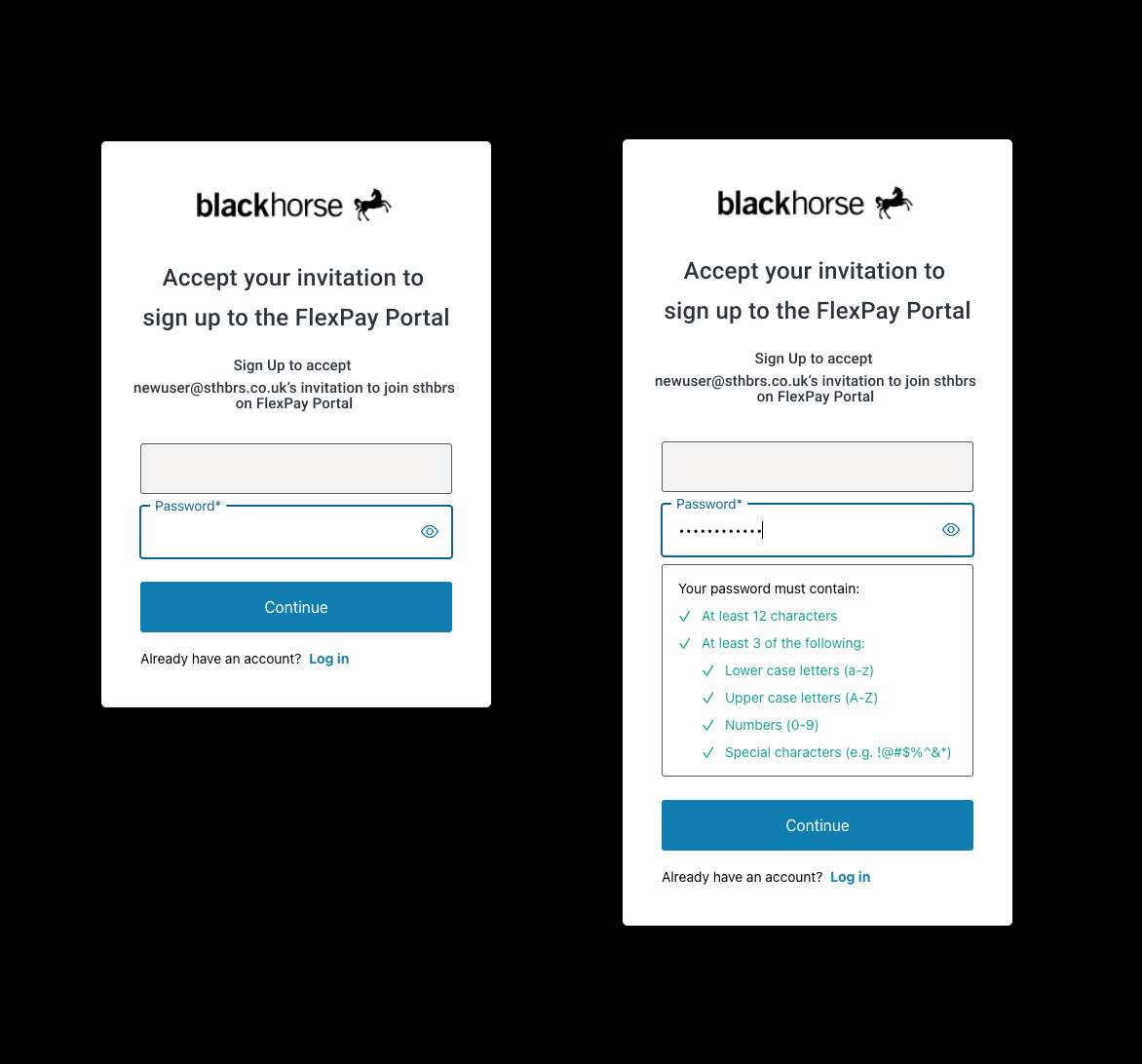
You can access the FlexPay Merchant Portal here, to view, report and manage finance applications, and monitor settlement of funds.
If you are unable to log in, it is possible your password has expired so we recommend using the option to reset this password.
If you don't already have a Portal login, please speak to the primary account holder or administrator of your FlexPay account to provide you with the relevant access.
If you’re an existing Portal user and need to create a new user in your team, more details on user and permission management can be found in this guide here.
Updated 7 months ago