Password Reset
To reset your password, simply click 'Forgot password?' directly below the login panel for the FlexPay Merchant Portal.
You'll be prompted to enter the email address you use as your login, and advised to check your email for instructions on how to reset your password, including a password reset link.
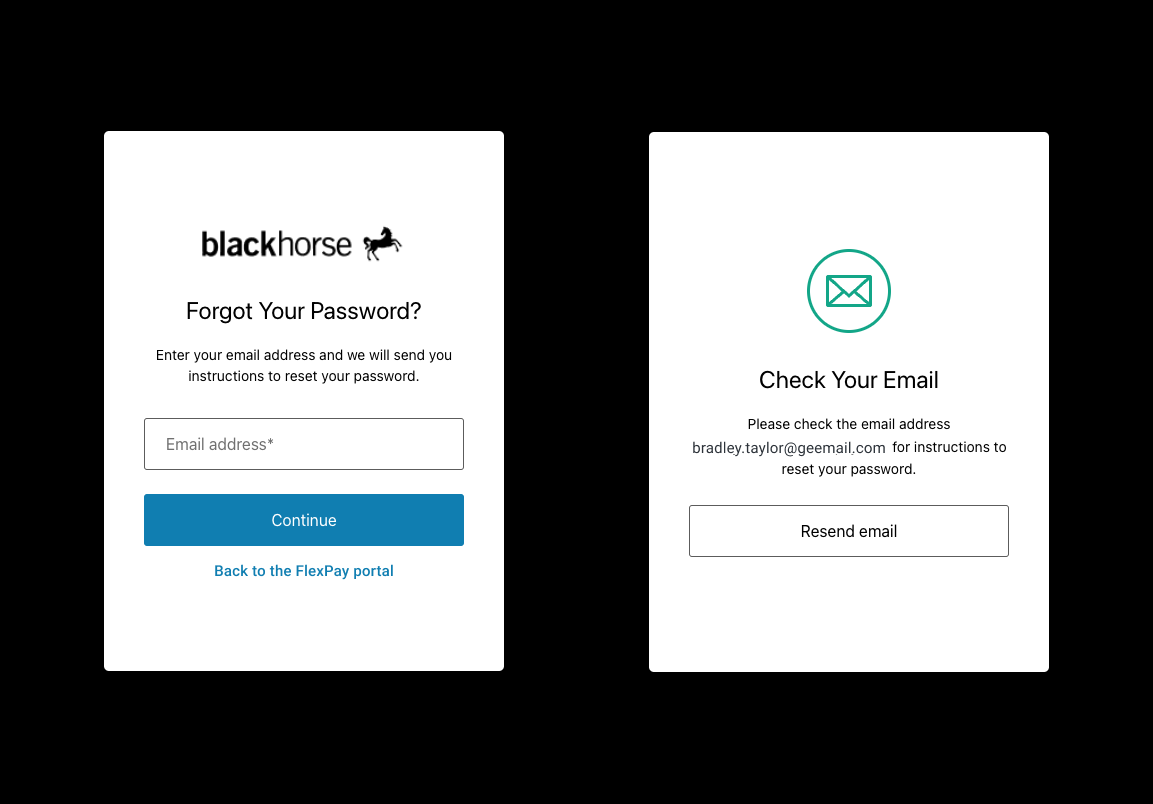
If for any reason you do not receive the password reset email you will be able to request to resend the email, however you should also consider checking your junk or spam mail folder in case it has been routed there.
Once you have received the password reset email you will be provided a link to launch a new password screen where you can set your new password. You will be required to enter this twice to ensure it has been entered as expected.
Updated 6 months ago