Create User
The simple process of creating a new user will ensure that only users you provide an email address for will be invited to securely access your team in the FlexPay Merchant Portal.
To create a new user, you will need to select the Create User button, which appears in the top right of the User Management view. This displays a new dialog where you are prompted to provide and confirm a valid email address for the user which you would like to invite to your account.
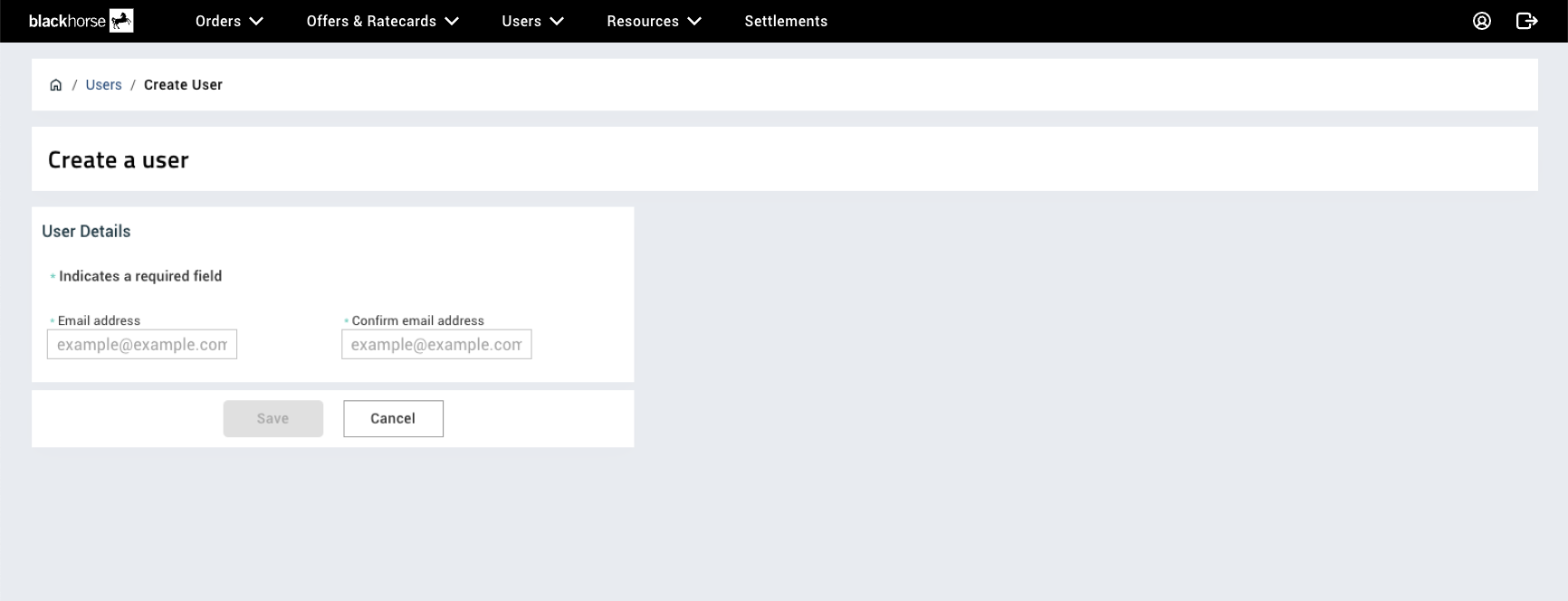
Once the user email address has been provided and confirmed, a message will be displayed to inform you that the new user has been created - which means an invite has been sent to them to complete their account access.
From here you will have the option to return back to the User Management view, or you can also continue straight into assigning a specific role to the created user, which will ensure that they have the correct access and permissions when they respond to the invite and create their login.
In the main User Management view the newly created user will be displayed with a status of Created - which will update to Active once they have successfully setup their account and completed their first login.
The invited user will be able to follow the invitation link in the email sent to them in order to accept the invite and complete their sign-up. This is done by providing a password and setting up two-factor authentication via an SMS passcode as an additional layer of security for your Merchant Portal.
Updated 12 months ago